FAQ: Watchlist
This FAQ references the Watchlist page.
Your watchlist is where we keep all the artists your like on Gigulate.
How can I add an artist?
You can add artists a variety of ways:
- Quick add: Just stick an artist name in the quick add box. If it's in our database, we'll add it
- Profile importer: Got a profile on Last.FM, Pandora, MySpace, etc.? Use our easy profile importer to quickly import your artists
- Music scanner: Use iTunes, Winamp, Windows Media Player, Songbird or any other MP3 software? Use our Music folder scanner to sync your Gigulate account to your MP3 collection.
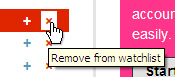
How can I remove an artist?
Once you've added an artist, a red cross will appear next to them. Just hit that cross to remove that artist from your watchlist.
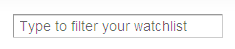
Filter watchlist input
How do I find a particular artist in my watchlist?
Use the filter watchlist search box. Just start typing the name of the artist...